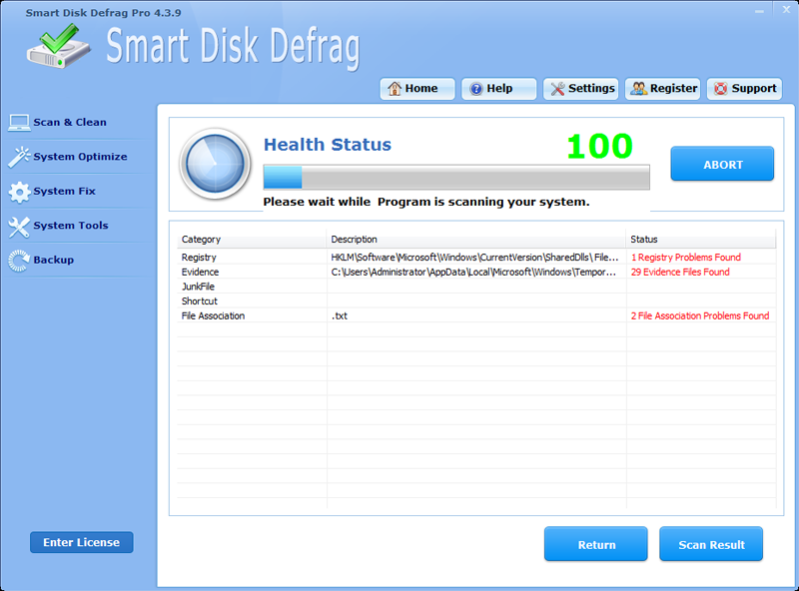Smart Disk Defrag Pro 4.3.9
Free Trial Version
Publisher Description
Smart Disk Defrag Pro's interface is plain and intuitive, featuring the classic cluster map that displays fragmented, defragmented, and empty space. Smart Disk Defrag Pro took 14 seconds to run a scan of our hard drive and tell how much it is fragmented. We clicked the defrag button and waited 10 minutes for the program to do its thing. In the time it took us to go make a snack, Smart Disk Defrag Pro had tidied up our hard drive.
How to Defrag Your Hard Disk? You need Three Simple Steps!
We double-checked its work by running the built-in Windows Disk Defragmenter, and it confirmed that our disk was now 0 percent fragmented. Smart Disk Defrag Pro is easy enough for just about anyone to use, but it also has a few advanced features, such as options to schedule automatic defrags and defrag individual folders, that will be attractive to more advanced users.
There's a well-written word user manual available on Smart Disk Defrag Pro's Web site, but most people won't need it. Overall, we found Smart Disk Defrag Pro to be a simple, powerful tool, and we recommend it. Smart Disk Defrag Pro is a disk defrag tool designed for maximum hard drive performance. Smart Disk Defrag Pro works fast, automatically and quietly in the background and is suitable for large hard drives.
Smart Disk Defrag Pro provides a lot of functionality from a simple, elegant, easy-to-navigate, and clearly labeled interface. This free app lists six categories of items to clean: Windows Histories, Program Histories, Browser History, Cookies, Messengers, and Plugins. Windows Histories included Run Command, Find File, Start Menu, Recent File, Task Scheduler Log File, and other similar areas.
This software supports all Windows versions: Windows 7, Windows 8, Windows Vista, Windows XP and other Windows versions.
About Smart Disk Defrag Pro
Smart Disk Defrag Pro is a free trial software published in the File & Disk Management list of programs, part of System Utilities.
This File & Disk Management program is available in English, ChineseSimplified, ChineseTraditional, French, German, Italian, Japanese, Spanish. It was last updated on 23 April, 2024. Smart Disk Defrag Pro is compatible with the following operating systems: Windows.
The company that develops Smart Disk Defrag Pro is LionSea Software inc. The latest version released by its developer is 4.3.9. This version was rated by 15 users of our site and has an average rating of 4.9.
The download we have available for Smart Disk Defrag Pro has a file size of 4.19 MB. Just click the green Download button above to start the downloading process. The program is listed on our website since 2013-04-10 and was downloaded 254 times. We have already checked if the download link is safe, however for your own protection we recommend that you scan the downloaded software with your antivirus. Your antivirus may detect the Smart Disk Defrag Pro as malware if the download link is broken.
How to install Smart Disk Defrag Pro on your Windows device:
- Click on the Download button on our website. This will start the download from the website of the developer.
- Once the Smart Disk Defrag Pro is downloaded click on it to start the setup process (assuming you are on a desktop computer).
- When the installation is finished you should be able to see and run the program.